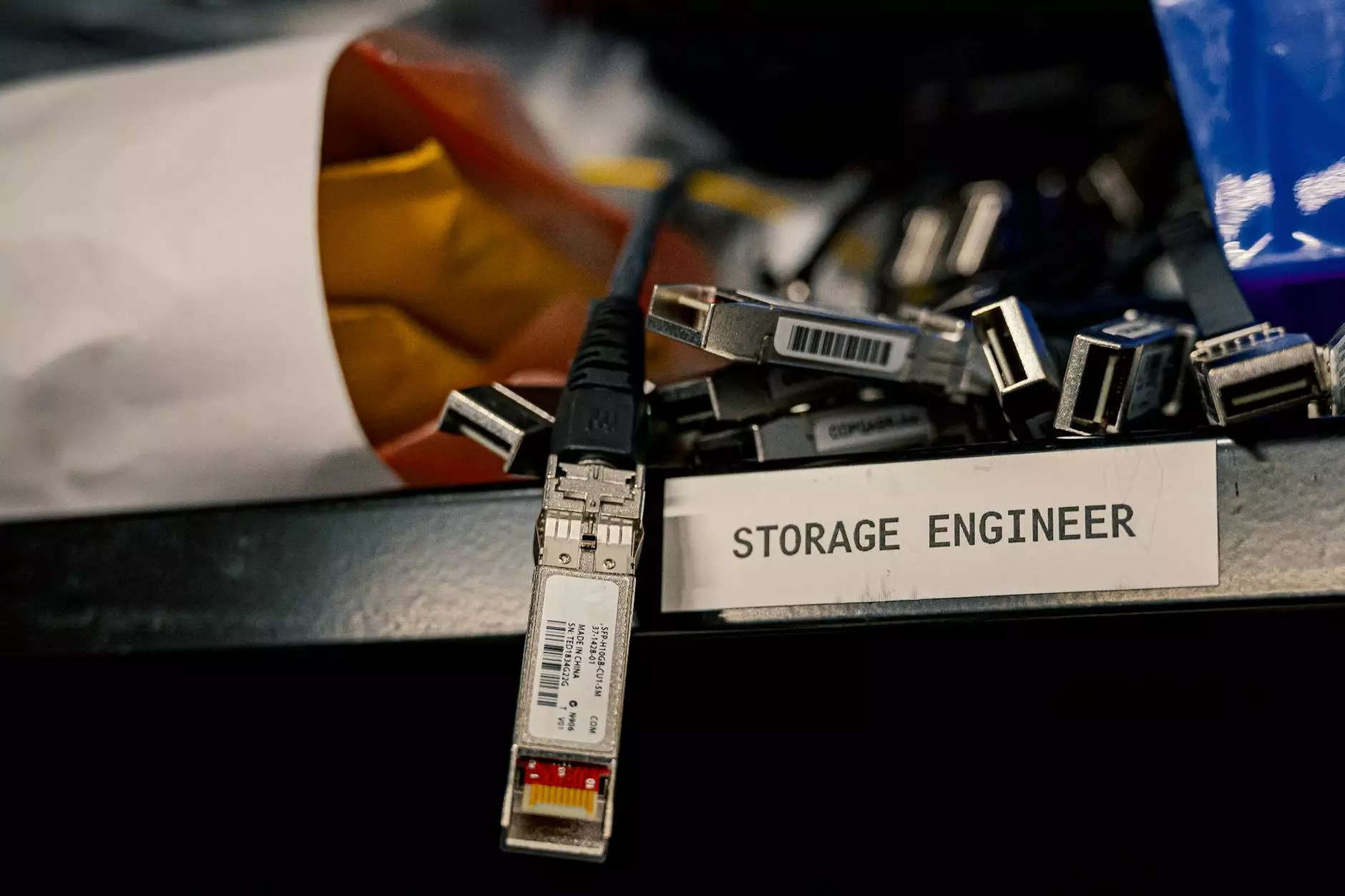Can't Delete Emails on my iPhone

Introduction
Welcome to NBOL Agency's blog post on resolving the issue of not being able to delete emails on your iPhone. If you own an iPhone and have encountered this problem, you are not alone. Many users face difficulties when trying to remove unwanted emails from their devices.
The Inconvenience of Unwanted Emails
Emails play a significant role in our daily lives, both for personal and professional communication. However, dealing with an overwhelming inbox filled with unwanted or irrelevant emails can be frustrating and time-consuming. This issue becomes even more troublesome when we are unable to delete these emails easily.
Possible Causes of the Problem
There could be several reasons why you are facing difficulties in deleting emails on your iPhone. Let's explore some of the common causes:
Syncing Issues
Syncing problems between your iPhone and the mail server can sometimes lead to issues with email deletion. Ensure that your email account is properly synced by checking your account settings.
Outdated Software
Using outdated software on your iPhone might prevent you from deleting emails smoothly. It is essential to keep your device's operating system and mail app up to date to avoid any compatibility issues.
Storage Limitations
If your iPhone has limited storage space available, it can affect various functionalities, including email deletion. Clearing up storage and optimizing your device's performance might help resolve the problem.
Mail App Glitches
Occasionally, glitches or bugs within the Mail app itself can cause issues with deleting emails. Restarting the app or reinstalling it from the App Store may solve the problem.
Account Configuration
Incorrect email account configuration or settings can interfere with the normal functioning of email deletion. Double-check your account settings and make sure everything is properly set up.
Steps to Resolve the Issue
Now that we have identified some potential causes, let's discuss the steps you can take to overcome the problem:
- Check Email Account Settings: Verify that your email account settings are correct and make any necessary adjustments.
- Update Software: Ensure that both your iPhone's operating system and the Mail app are updated to the latest version.
- Restart the Mail App: Close the Mail app and reopen it to see if the issue persists.
- Restart Your iPhone: Sometimes, a simple restart can resolve minor software glitches affecting email functionality.
- Reset Network Settings: Resetting your network settings can help resolve syncing issues between your device and the mail server.
- Clear Cached Data: Clearing cached data within the Mail app can sometimes resolve the problem. Look for this option in the app settings.
- Reinstall the Mail App: If all else fails, you can try uninstalling the Mail app and reinstalling it from the App Store.
Conclusion
Dealing with an iPhone that doesn't allow you to delete emails can be frustrating, but with the right troubleshooting steps, you can resolve this issue efficiently. We hope this comprehensive guide provided by NBOL Agency has been helpful in addressing the problem. If you continue to face difficulties, it is recommended to reach out to Apple Support or consult a professional for further assistance. Stay connected and enjoy a clutter-free email experience on your iPhone!