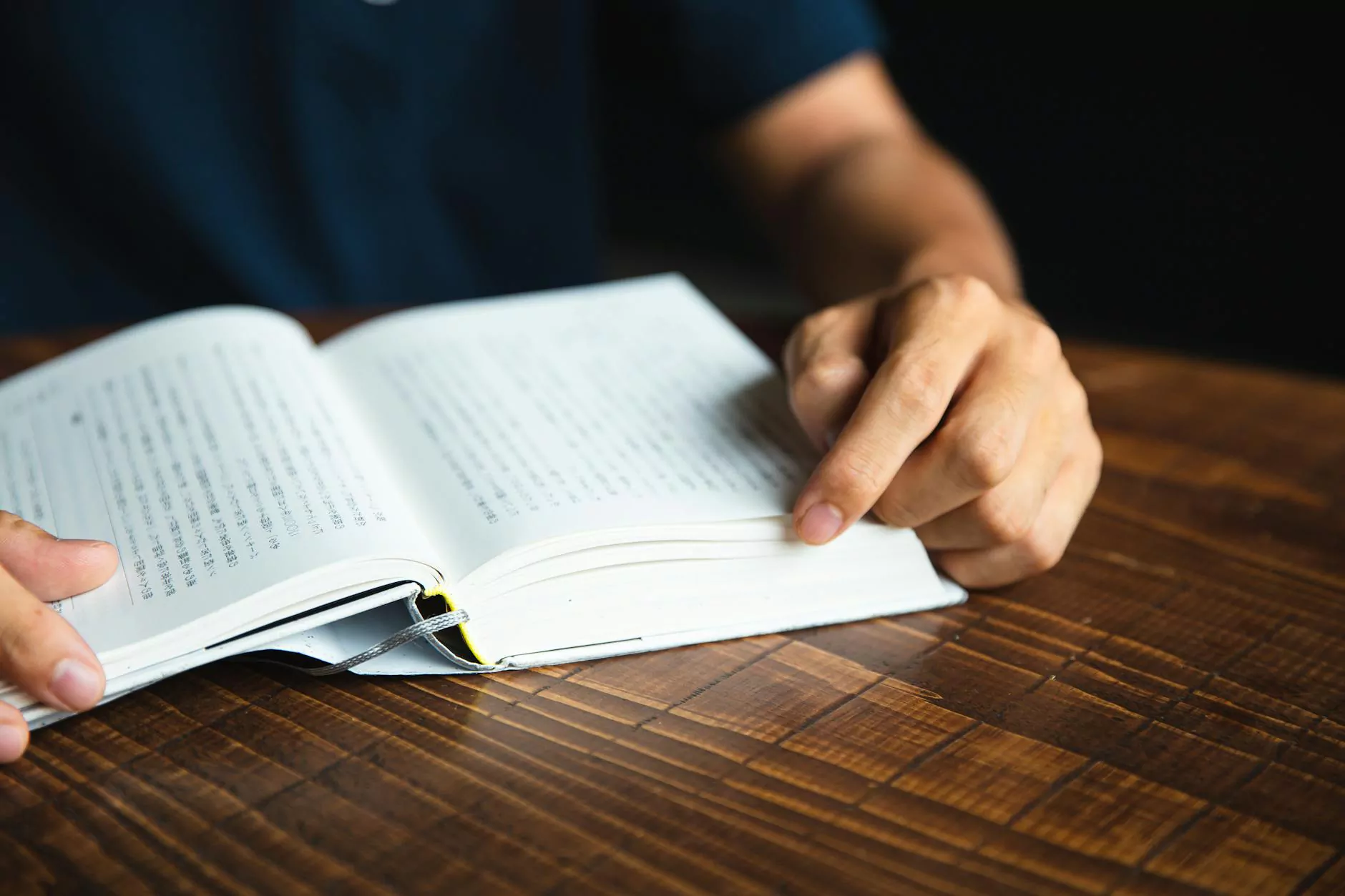Putting Your Drupal Workflow On Autopilot, Part 2

Introduction
Welcome to NBOL Agency's comprehensive guide on streamlining your Drupal workflow by putting it on autopilot. In this second part, we dive deeper into how to leverage the power of Ansible for automating Drupal deployments and management.
The Importance of Workflow Automation
In today's fast-paced digital landscape, efficiency and productivity are crucial for successful businesses. By automating your Drupal workflow, you can save time, reduce human error, and enhance collaboration among your team members. Automation allows you to focus on more strategic tasks while ensuring a smooth and hassle-free development process.
Implementing Ansible for Drupal Deployments
Ansible is a powerful open-source automation tool that can orchestrate and manage complex infrastructure and applications. Let's explore the steps to effectively implement Ansible for your Drupal deployments:
1. Setting Up Ansible
Before you can begin using Ansible, you need to ensure it is properly installed and configured on your system. Follow the official Ansible documentation to install Ansible on your preferred platform.
2. Infrastructure Preparation
Ensure that your infrastructure is properly set up to support Ansible. This includes having the necessary server environment, access credentials, and network connectivity.
3. Creating an Ansible Playbook
An Ansible playbook is a YAML file that defines the tasks and roles required to automate a specific process. Create a playbook tailored for your Drupal workflow, including tasks such as creating databases, installing dependencies, and configuring Drupal settings.
4. Defining Inventory
In Ansible, inventory refers to the list of target hosts where the automation tasks will be executed. Define the inventory file to include the necessary details of your Drupal infrastructure, such as IP addresses, SSH credentials, and any groupings required.
5. Templating Configuration Files
Utilize Ansible's templating feature to configure Drupal-specific files, such as settings.php. This allows you to easily manage and modify configuration settings across multiple environments.
6. Defining Variables
By using Ansible variables, you can make your playbook more flexible and reusable. Define variables for different environments, such as development, staging, and production, to customize the deployment process accordingly.
7. Implementing Roles
Roles are a way to organize and package related tasks in Ansible. Create roles for different components of your Drupal workflow, such as database setup, module installation, and theme deployment. This modular approach enhances the reusability and maintainability of your automation code.
8. Testing and Continuous Integration
Thoroughly test your Ansible automation code to ensure its reliability. By incorporating continuous integration practices, you can automatically test and validate your code changes against a predefined set of criteria, preventing any potential issues during deployment.
Streamlining Drupal Management with Ansible
In addition to deployments, Ansible can also be leveraged for automating routine Drupal management tasks. Here are a few examples:
1. Module Updates
Create Ansible tasks to regularly check for module updates and automate the update process. This ensures that your Drupal site stays secure and up to date with the latest features.
2. Backup and Restore
Set up Ansible automation to perform regular backups of your Drupal site's files and databases. In the event of any unforeseen issues, you can easily restore your site to a previous working state without manual intervention.
3. User Management
With Ansible, you can automate user management tasks such as creating, modifying, or deleting user accounts. This enables you to efficiently handle user access and permissions without repetitive manual work.
4. Configuration Drift Remediation
Configuration drift occurs when there are inconsistencies between different environments. Ansible can help identify and remediate configuration drift by automating the synchronization of configurations between development, staging, and production environments.
Conclusion
By adopting Ansible for your Drupal workflow automation, you can achieve higher productivity, reduce errors, and streamline your development process. NBOL Agency's step-by-step guide provides comprehensive insights and instructions to successfully implement Ansible for Drupal deployments and management. Take control of your Drupal workflow and put it on autopilot today!