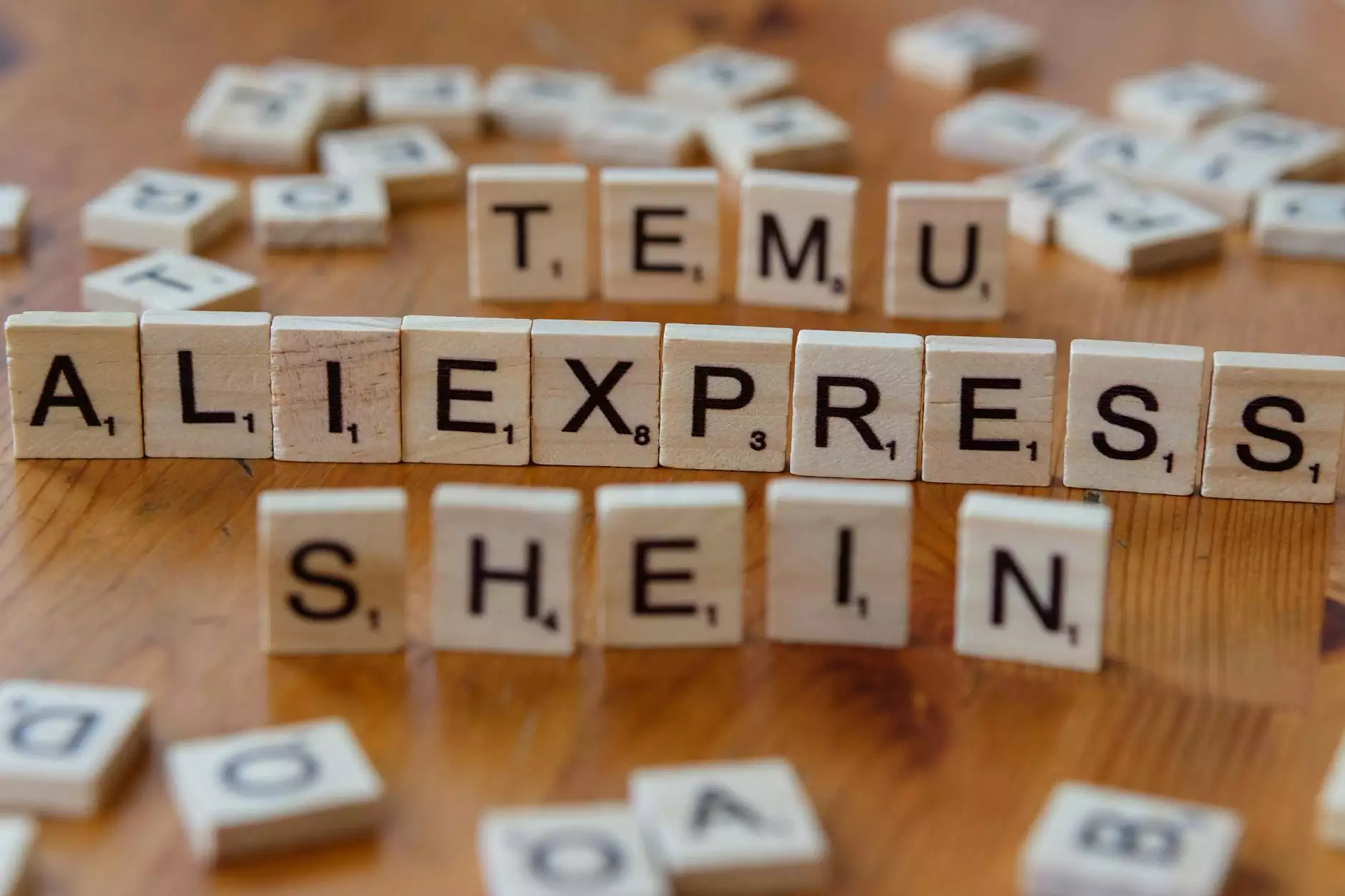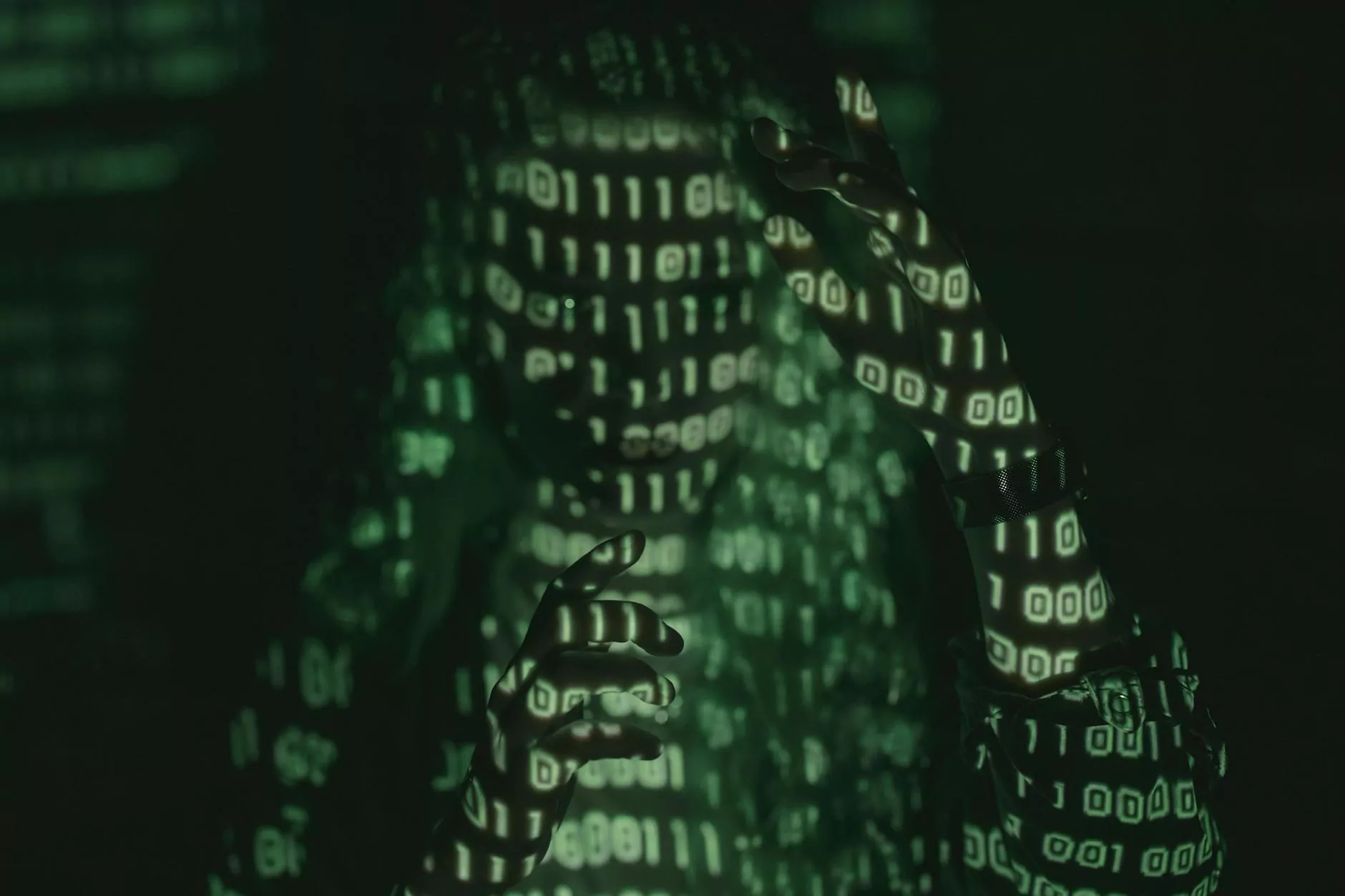Enhancing Windows RDP Security: A Comprehensive Guide for Businesses

In today's digital landscape, ensuring the security of your Remote Desktop Protocol (RDP) is more critical than ever. As businesses increasingly rely on remote access to streamline operations, understanding how to protect this vital component becomes paramount. This article dives deep into the intricacies of Windows RDP security, outlining best practices, potential vulnerabilities, and advanced strategies to safeguard your remote connections against threats.
Understanding Windows RDP Security
Windows RDP is a proprietary protocol developed by Microsoft that facilitates remote access to PCs and servers. While RDP offers convenience and flexibility, it also presents several security challenges that can leave businesses vulnerable to attacks.
Cybercriminals often target RDP due to its simplicity and the potential for significant rewards. Therefore, it's imperative to implement robust security measures to shield your systems from unauthorized access and cyber threats.
Common Vulnerabilities in RDP
Identifying the vulnerabilities associated with RDP is the first step in establishing an effective security strategy. Here are several common risks:
- Weak Passwords: Many users employ weak passwords, making it easier for attackers to gain access through brute force methods.
- Unpatched Systems: Failure to regularly update and patch systems can leave known vulnerabilities exposed, providing an easy entry for attackers.
- Open Ports: Leaving RDP ports open on firewalls without proper filtering can allow unauthorized users to attempt access to your systems.
- Insufficient Policies and Procedures: The lack of stringent access control policies can increase the risk of internal threats.
Best Practices for Enhancing Windows RDP Security
To mitigate the above risks, businesses must adopt a multi-layered approach to Windows RDP security. Here’s a comprehensive list of best practices:
1. Implement Strong Password Policies
Utilizing complex passwords is the first line of defense against unauthorized access. Passwords should be:
- At least 12 characters long.
- Combining uppercase letters, lowercase letters, numbers, and special characters.
- Changed regularly and not reused across different accounts.
2. Enable Two-Factor Authentication (2FA)
Two-factor authentication adds an extra layer of security by requiring a second form of identification, such as a text message code or authentication app, in addition to the password.
3. Use Network Level Authentication (NLA)
Network Level Authentication (NLA) requires users to authenticate before establishing a RDP session, significantly reducing the chances of unauthorized access.
4. Keep Systems Updated
Regularly updating Windows and all associated software ensures that you are protected against the latest vulnerabilities. Enable automatic updates wherever possible.
5. Limit RDP Access
Only allow RDP connections from specific IP addresses. Utilizing a VPN can also help restrict access to only authorized users.
6. Change the Default RDP Port
While it is not a foolproof solution, changing the default RDP port (TCP 3389) to a non-standard port can help reduce the volume of automated attacks targeting your system.
7. Monitor RDP Access Logs
Regularly reviewing access logs can help you identify suspicious activity early on. Consider using advanced monitoring tools that can alert you to unusual access patterns.
8. Utilize Firewall and Intrusion Detection Systems
Implementing a firewall to restrict access and using intrusion detection systems can provide additional layers of security against external threats.
9. Train Your Staff
Ensure your employees understand the importance of RDP security, including best practices for maintaining secure passwords and recognizing phishing attempts.
10. Backup Data Regularly
Regularly backup your systems and data to ensure that you can recover quickly in the event of a security breach or data loss incident.
Advanced Security Measures
While the above practices form a strong foundation for Windows RDP security, consider implementing some advanced measures to further bolster defenses:
1. Implement RDP Gateway
Using an RDP Gateway can help further secure your RDP connections by encapsulating the RDP traffic within HTTPS, thus enhancing security during transmission.
2. Enforce Group Policies
Utilize Windows Group Policy to enforce security settings across your organization. You can disable RDP access for local accounts or limit the number of concurrent sessions.
3. Utilize Encryption
Employing robust encryption protocols such as SSL/TLS further secures data in transit, protecting sensitive information during RDP sessions.
4. Disable RDP When Not in Use
For businesses that do not require constant RDP access, consider disabling it altogether when it is not needed. This can prevent unauthorized access during off-hours.
The Importance of Compliance and Regular Audits
Many industries have specific compliance regulations regarding data security, including RDP access. Regularly conducting audits can ensure compliance with regulations such as GDPR and HIPAA while identifying areas for improvement in your security posture.
Conclusion
Enhancing Windows RDP security is vital for any business that relies on remote access technologies. By implementing strong security measures, regular updates, and staff training, businesses can significantly reduce the risks associated with RDP access.
Remember, the stakes are high. Protecting your systems not only safeguards your business operations but also ensures the integrity and confidentiality of your sensitive data. Take action today to strengthen your security posture and secure your remote desktop environments from potential threats.
For more resources and assistance, explore the wide array of services offered by rds-tools.com, your trusted partner in IT services, computer repair, and software development.