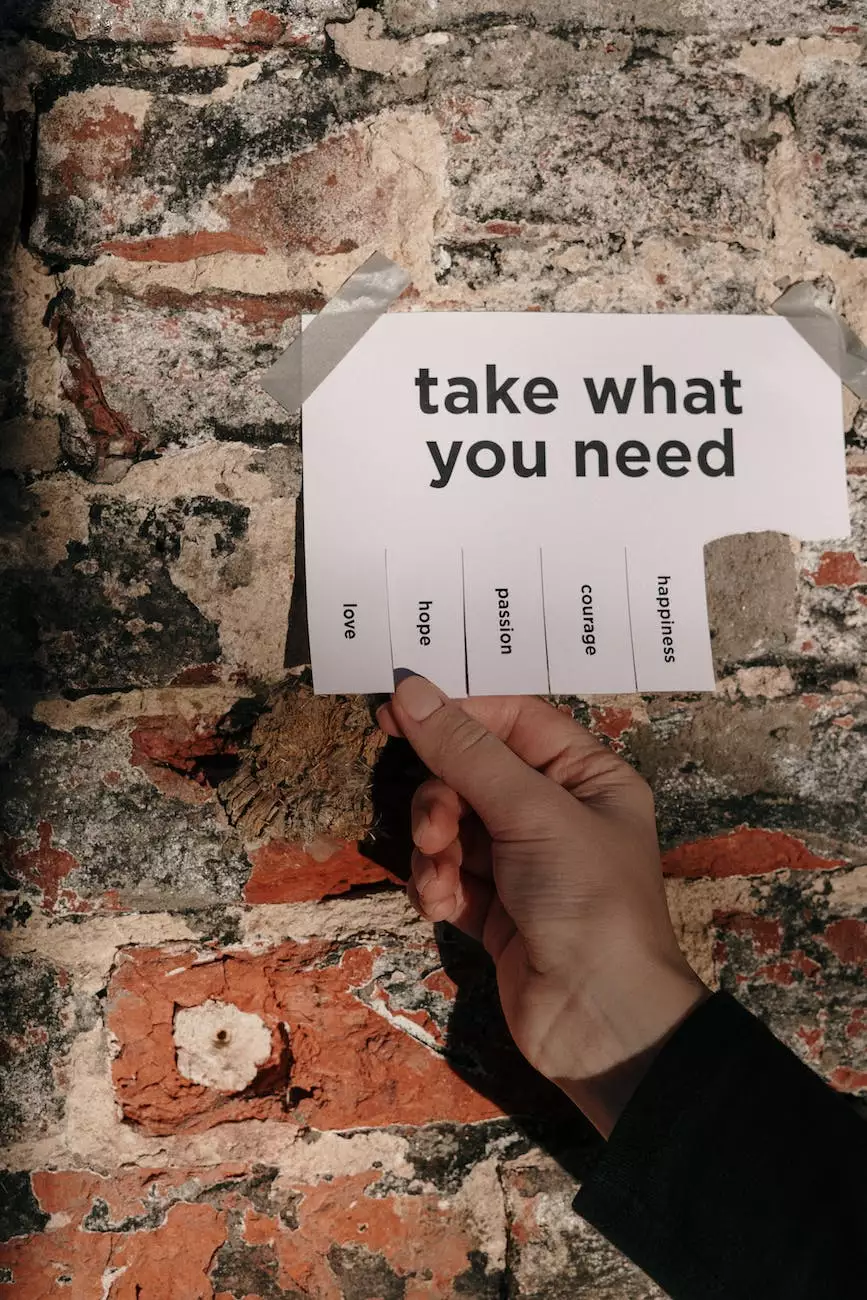How to Use Elementor with WordPress (A Complete Guide)

Introduction to Elementor - The Game Changer in WordPress Design
Are you ready to take your WordPress website design to the next level? Look no further! In this comprehensive guide, brought to you by NBOL Agency - your trusted partner in Business and Consumer Services - Digital Marketing - we'll walk you through the ins and outs of Elementor, the cutting-edge page builder plugin for WordPress.
The Power of Elementor in Enhancing User Experience
Before we dive into the nitty-gritty details of using Elementor, it's essential to understand why it has become such a game changer in the world of WordPress design. Elementor provides an intuitive and user-friendly interface that empowers both beginners and professionals to create stunning websites without any coding knowledge.
With its drag-and-drop functionality, you'll have the freedom to customize every aspect of your website design. Whether you want to create eye-catching landing pages, beautiful blog layouts, or captivating portfolio showcases, Elementor's extensive library of widgets and templates will allow you to bring your visions to life.
Not only does Elementor enable you to build aesthetically pleasing websites, but it also helps enhance user experience. Its lightning-fast loading times, mobile responsiveness, and SEO optimization features ensure that your website is user-friendly and accessible across different devices and browsers.
Getting Started with Elementor - Step-by-Step Guide
To begin using Elementor, follow these simple steps:
- Install and activate the Elementor plugin from the official WordPress repository or directly through the WordPress dashboard.
- Create a new page or edit an existing page in WordPress.
- You'll notice a new "Edit with Elementor" button, click on it to launch the Elementor editor.
- Explore the drag-and-drop interface, and get familiar with the various Elementor widgets and settings available.
- Design your page by adding sections, columns, and widgets based on your requirements. Customize fonts, colors, and other styling options to match your brand identity.
- Utilize Elementor's pre-designed templates to streamline your design process and save time.
- Preview and test your design across different devices to ensure optimal responsiveness.
- Once you're satisfied with your design, click the "Publish" button to make your Elementor-designed page live on your website.
Tips and Best Practices to Maximize Your Elementor Experience
Now that you have a solid understanding of the basics, let's dive into some expert tips and best practices to help you make the most out of Elementor:
1. Understanding the Template Library
Elementor's template library is a goldmine for designers seeking inspiration and time-saving solutions. Explore the vast collection of professionally designed templates and get inspired by the various layouts and styles available.
Remember, Elementor allows you to fully customize these templates to match your brand and vision. Don't be afraid to experiment and make each template your own!
2. Harnessing the Power of Global Widgets
Global widgets are a fantastic Elementor feature that allows you to create reusable design elements such as headers, footers, or sidebars. By utilizing global widgets, you can make design changes once and have them reflect across all pages where the widget is used.
This feature not only saves you time but also ensures consistency and coherence throughout your website design.
3. Optimizing for SEO with Elementor
With SEO playing a vital role in digital marketing, Elementor equips you with tools and options to optimize your website's on-page SEO elements. Pay close attention to meta titles, meta descriptions, header tags, and image alt tags while designing your pages.
Ensure your content is keyword-rich, relevant, and well-structured. Utilize Elementor's SEO features to improve your website's visibility in search engine result pages.
Taking Your Website to the Next Level with Elementor
Elementor is not just a page builder; it's a gateway to unlocking endless possibilities for your WordPress website. From custom pop-ups and lead generation forms to advanced animations and interactive elements, Elementor's integrations and add-ons enable you to elevate your website's functionality.
Remember, investing time in learning and mastering Elementor will pay off in terms of improved website design, enhanced user experience, and overall success in your digital marketing efforts.
Conclusion
Congratulations on completing this comprehensive guide on using Elementor with WordPress! We hope you're now equipped with the knowledge and insights to create stunning websites that captivate your audience and drive your business forward.
Remember, NBOL Agency is always here to support you on your digital marketing journey. Feel free to reach out to us with any questions or for professional assistance tailored to your specific needs.