Can I Get My WordPress Website to Run Faster?
Dan Haverty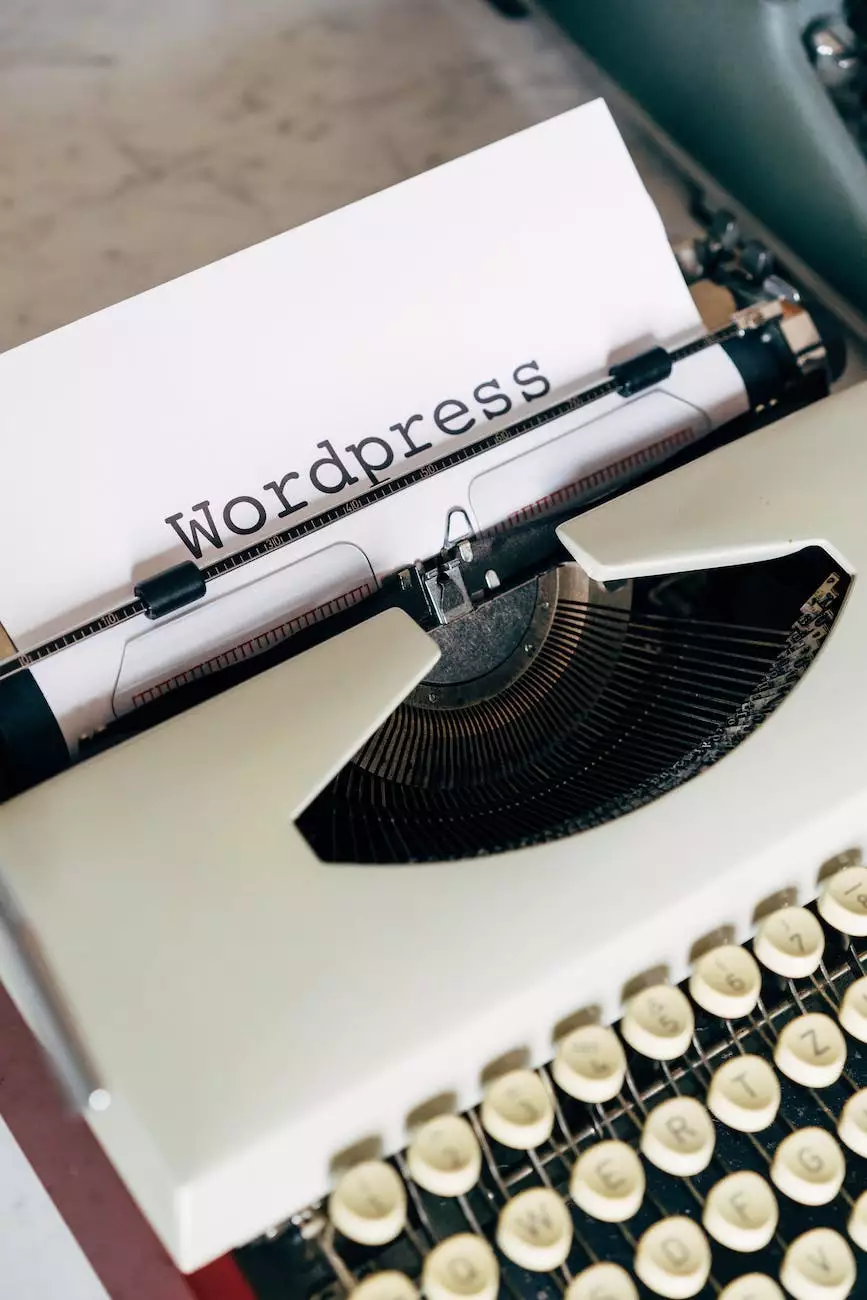
Introduction
Welcome to NBOL Agency, your trusted partner in optimizing your WordPress website for better performance and user experience. In this comprehensive guide, we will share valuable insights and strategies to help you enhance the speed and efficiency of your WordPress site.
The Importance of Website Speed
A slow-loading website can have a detrimental impact on user experience, leading to decreased traffic, higher bounce rates, and lower conversion rates. Additionally, search engines, such as Google, consider website speed as one of the ranking factors. Therefore, it is essential to ensure your WordPress website runs efficiently to provide a smooth and enjoyable browsing experience to your visitors and meet Google's algorithmic requirements.
Assessing Your Website's Current Speed
Before diving into optimization techniques, it is crucial to evaluate your website's current speed. Various online tools can help you measure your website's loading time, such as Google PageSpeed Insights and GTmetrix. Analyzing these results will give you a clear understanding of areas that require improvement.
Optimizing Website Speed
1. Choosing a Fast WordPress Hosting Provider
One of the fundamental steps to improve your website's speed is selecting a reliable hosting provider. Ensure your hosting provider offers fast server response times, advanced caching mechanisms, and scalable resources to handle website traffic efficiently.
2. Minimizing Plugin Usage
Plugins can significantly impact website speed. Evaluate the plugins installed on your WordPress website and consider removing unnecessary or poorly-coded plugins that can slow down your site's performance. Opt for lightweight and optimized plugins to maintain excellent speed.
3. Optimizing Images
Images are often the largest files on a website, causing slower load times. Compressing and optimizing images can significantly improve your website's speed. Utilize image compression tools or plugins to reduce file sizes without compromising image quality.
4. Implementing Caching
Caching is a technique that stores frequently-accessed parts of your website in a temporary storage location, reducing server load and improving response times. Consider implementing caching plugins or leveraging server-level caching options for improved speed.
5. Enabling GZIP Compression
GZIP compression reduces file sizes by compressing website resources sent to visitors' browsers. Enabling GZIP compression on your server can significantly decrease the time required to transfer files and improve overall speed.
6. Minifying CSS and JavaScript
Minifying CSS and JavaScript files involves removing unnecessary characters, spaces, and line breaks. By reducing file sizes, your website will load faster. Numerous plugins and online tools are available to automate this process for WordPress websites.
7. Utilizing Content Delivery Networks (CDNs)
A CDN is a distributed network of servers strategically located worldwide. It stores static website content and delivers it to visitors based on their geographic location, reducing latency and improving page loading times. Consider integrating a CDN to speed up your WordPress website.
8. Regularly Updating WordPress and Themes
Keeping your WordPress version, themes, and plugins up to date is crucial for maintaining optimal website speed. Updates often include bug fixes, security enhancements, and performance optimizations. Ensure you regularly update all components to benefit from the latest improvements.
9. Optimizing Database Performance
WordPress websites rely on databases to store and retrieve information. Optimizing your database can result in faster queries and improved website performance. Consider using plugins or manual optimization techniques to optimize your database tables.
10. Implementing Lazy Loading
Lazy loading delays the loading of non-visible content, such as images or videos, until users scroll to view them. By implementing lazy loading, your website can prioritize the initial load time for visible elements, enhancing the overall user experience.
Conclusion
By implementing the strategies outlined above, you can significantly improve the speed and performance of your WordPress website. NBOL Agency, a leading digital marketing firm specializing in Business and Consumer Services, is here to support you throughout this process. Remember, a faster website not only enhances user experience but also increases your chances of ranking higher in search engine results. Contact NBOL Agency today and let us help you optimize your WordPress website for improved speed and success.




